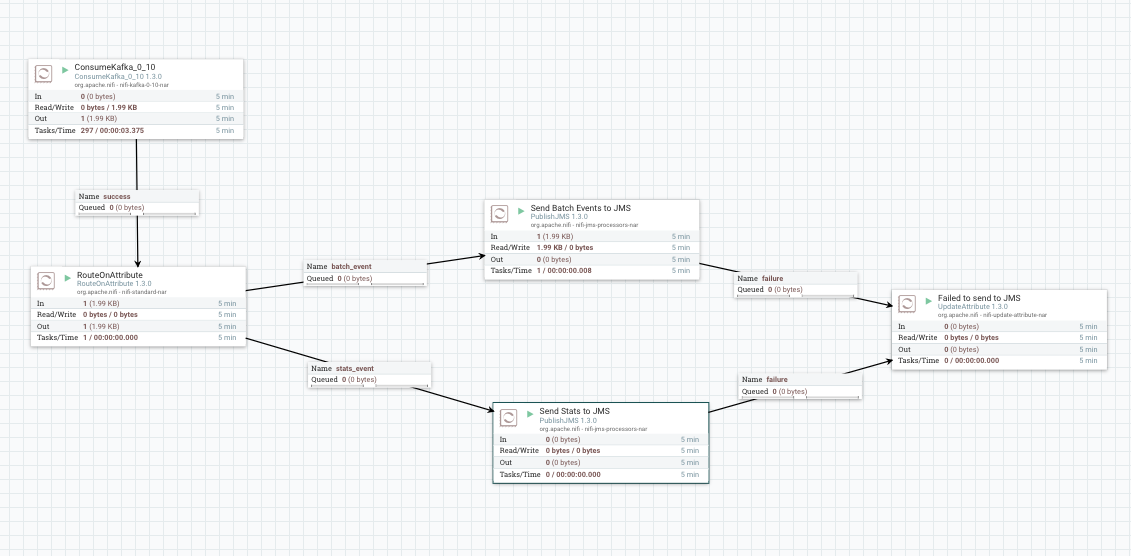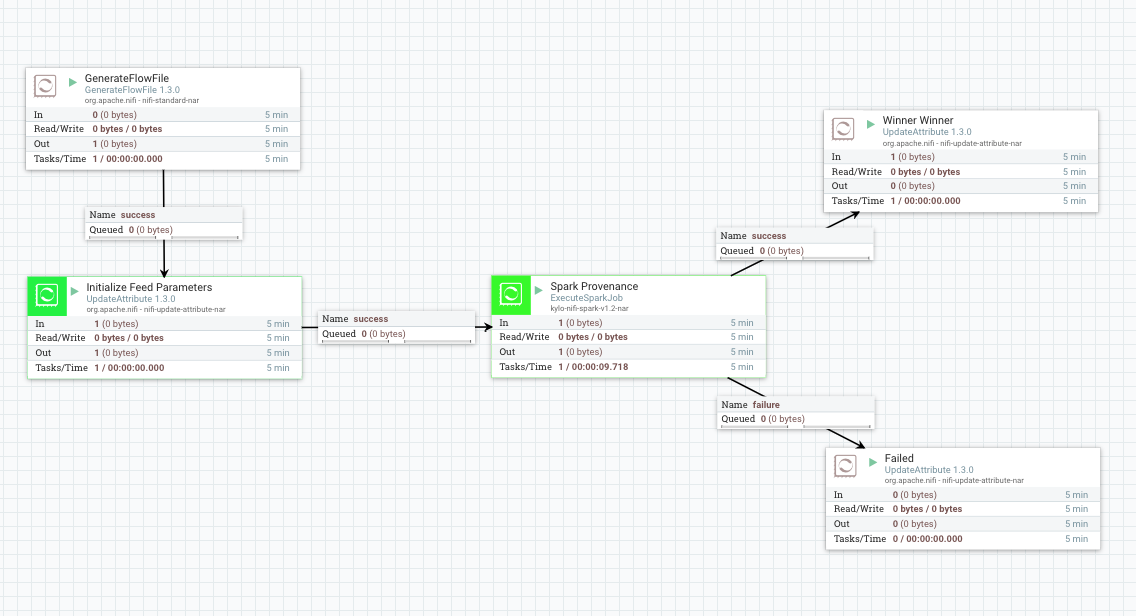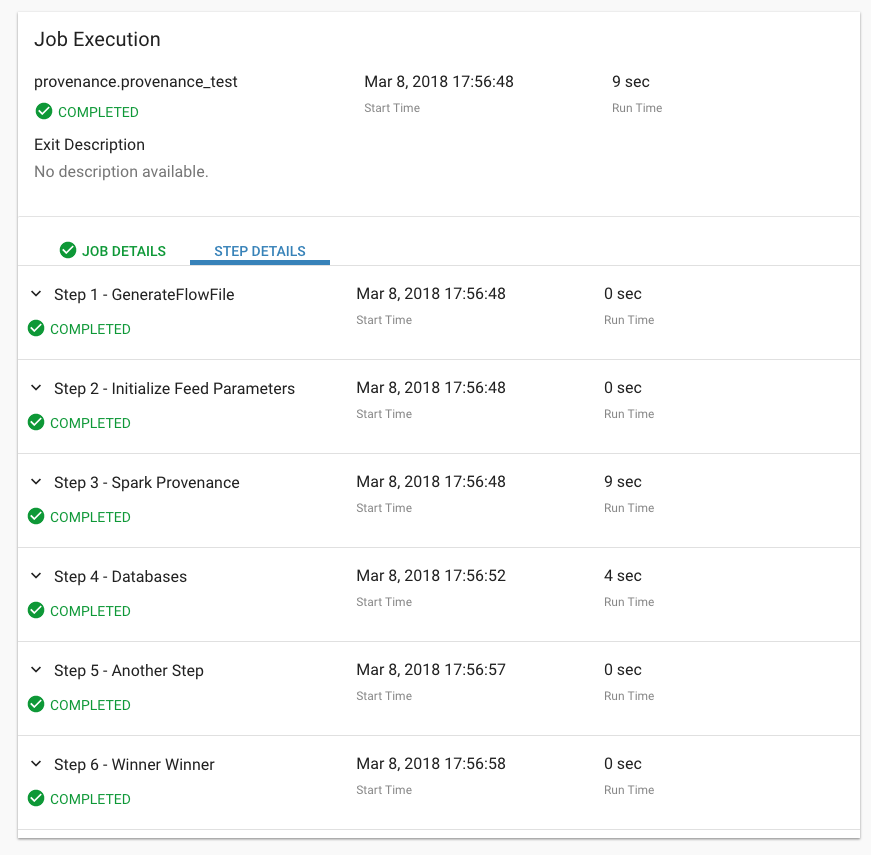Custom Provenance Events¶
You can use Kylo’s Provenance API to create custom Provenance Events that result in Jobs/Steps in Kylo Operations Manager.
The API allows you to programmatically create Provenance events. Kylo ships with 3 implementations:
- provenance-jms - A JMS implementation
- provenance-kafka - A Kafka implementation
- provenance-rest - A REST implementation
There is also a sample Spark application that uses this api
Example Usage¶
- Add the provenance api implementation as a dependency.
To create a new Provenance event you need to include one of the kylo-provenance implementation’s in your project<dependency> <groupId>com.thinkbiganalytics.kylo.integrations</groupId> <artifactId>kylo-provenance-jms</artifactId> <version>0.9.1-SNAPSHOT</version> </dependency> <dependency> <groupId>com.thinkbiganalytics.kylo.integrations</groupId> <artifactId>kylo-provenance-kafka</artifactId> <version>0.9.1-SNAPSHOT</version> </dependency> <dependency> <groupId>com.thinkbiganalytics.kylo.integrations</groupId> <artifactId>kylo-provenance-rest</artifactId> <version>0.9.1-SNAPSHOT</version> </dependency>
- An example Program might look like the following. Complete example code can be found here.
//Get the proper ProvenanceService based upon some configuration ProvenanceEventService provenanceEventService = ProvenanceServiceFactory.getProvenanceEventService(params); try { //Store all the events we want to send to the api in a list List<ProvenanceEventRecordDTO> events = new ArrayList<>(); //build an event using the ProvenanceEventDtoBuilder ProvenanceEventRecordDTO event = new ProvenanceEventDtoBuilder(params.getFeedName(),params.getFlowFileId(),componentName) .jobFlowFileId(params.getJobFlowFileId()) .startTime(System.currentTimeMillis()) .startingEvent(false) .build(); /// do some work //record the end time and some attributes to be displayed on the step in Operations Manager event.getAttributeMap().put("databases", df.toJSON().collectAsList().toString()); event.setEventTime(System.currentTimeMillis()); //add the event to the list events.add(event); // when ready send the events off to the api to be processed provenanceEventService.sendEvents(events); } finally { //When done close the connection to the service provenanceEventService.closeConnection(); }
Spark Kafka Example¶
build and copy the spark-provenance-app
copy this and make available to NiFi (i.e. copy it to the
/opt/nifi/data/lib/app)ln -s /opt/nifi/data/lib/app/kylo-spark-provenance-app-0.9.1-SNAPSHOT-jar-with-dependencies.jar kylo-spark-provenance-app-with-dependencies.jar
Import the Sample Spark App with Provenance template This is an example template that will call the
spark-provenance-appin step 1 and write out 2 additional steps/provenance eventsImport the kafka_provenance_to_jms feed. kafka_provenance_to_jms.feed.zip This is a system wide template that is listening to 2 kafka topics for batch and streaming data and publish the events to JMS.
Create a feed using the
Sample Spark App with Provenancetemplate. Note this is a Spark2 application so set the spark home property accordingly
- The
Sample Spark App with ProvenanceFeed is below and only has 4 processors in the template and thus will only create 4 steps for the job execution in Kylo.
- GenerateFlowFile
- Initialize Feed Parameters
- Spark Provenance
- Winner Winner
- The actual Spark application has provenance code that will create 2 additional steps after the Spark Provenance step for each job.
- Databases
- Another Step