Contributing to Kylo¶
Introduction¶
We gladly welcome contributions to help make Kylo better! This document describes our process for accepting contributions and the guidelines we adhere to as a team. Please take a moment to review before submitting a pull request.
Why Contribute¶
Think Big originally developed Kylo based on experience gained on over 150 big data projects. Many of the best improvements came from exercising the technology in the field on the huge variety of situations faced by customers. Contributing to Kylo allows you to influence the roadmap and evolution of Kylo and contribute back to the community at large.
Reporting Issues¶
We monitor Group Groups for questions. If you’re not sure about something then please search on Group Groups first and ask a new question if necessary. Bug reports, feature requests, and pull requests can be submitted to our JIRA for tracking. If you find an issue:
- Search in JIRA to see if the issue has already been reported. You can add to the existing discussion or see if someone else is already working on it.
- If the issue has been fixed then try reproducing the issue using the latest master branch.
- If the issue persists then try to isolate the cause and create a new
JIRA.
- For bug reports, please include a description of the issue, the steps to reproduce, the expected results, and the actual results.
- For feature requests, please give as much detail as possible including a design document if available.
Introducing New Functionality¶
Before contributing new functionality or bug fixes please consider how these changes may impact other people using Kylo, and whether these changes can be considered overall enhancements or merely enhancements needed by your particular project. New functionality can be introduced either as a plugin or through a pull request.
Plugins¶
Plugins are the preferred way of adding, swapping, or enhancing
functionality that is only relevant to specific users. Our components
and services have well-defined interfaces that can be extended by adding
a new JAR to the plugin directory. Create a new Spring @Configuration
class to add your classes to the Spring context.
A separate git repository should be used for your plugins. You can reference Kylo’s API artifacts in Maven.
Pull Requests¶
Changes that apply to every Kylo user should be submitted as a pull request in GitHub. You should do your work in a fork of Kylo and submit a request to pull in those changes. Don’t forget to confirm the target branch (master or point release) before submitting the request. Please continue reading for instructions on creating a pull request.
Development Guidelines¶
We adhere to the following guidelines to ensure consistency in our code:
Source code should be formatted according to our IntelliJ or Eclipse formatter. Formatter markers in comments are enabled but should be used sparingly.
- To import our standard IntelliJ formatter:
- Download the template from here:
thinkbig-googlestyle-intellij-v2-1.xml. - Preferences -> Editor -> Code Style -> Manage
- Select “Import” and choose the downloaded preferences file
- Make sure the “scheme” shows thinkbig-googlestyle-intellij-vX.Y
- To import our standard Eclipse formatter:
- Download the template from here:
thinkbig-googlestyle-eclipse-v2-1.xml. - Preferences -> Java -> Code Style -> Formatter
- Select “Import” and choose the downloaded preferences file
- Make sure the “Active Profile” shows thinkbig-googlestyle-eclipse-v2-1.xml
Public API methods should be documented. Use Swagger annotations for REST endpoints.
Ensure tests are passing for the modified classes. New tests should use JUnit and Mockito.
Prefer to throw runtime exceptions instead of checked exceptions.
Dependency versions should be declared in the root pom and can be overridden using pom properties.
Module names should be in all lowercase. Words should be singular and separated by a hyphen. For example, kylo-alert is preferred over kylo-alerts.
Logging should use SLF4j:
private static final Logger log = LoggerFactory.getLogger(MyClass.class);
Pull Requests¶
To get started go to GitHub and fork the Kylo repository.
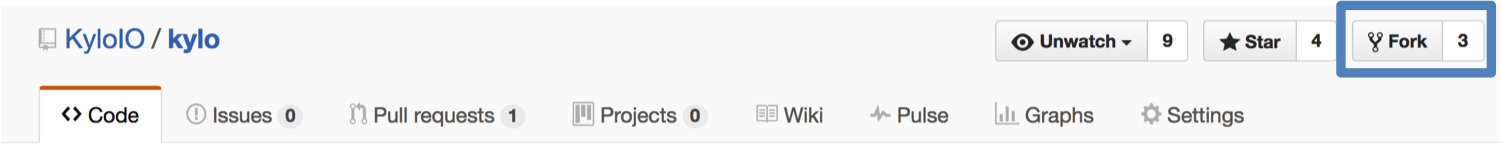
This will create a copy of the repository under your personal GitHub account. You will have write permissions to your repository but not to the official Kylo repository.
Before you start¶
The easiest way to contribute code is to create a separate branch for every feature or bug fix. This will allow you to make separate pull requests for every contribution. You can create your branch off our master branch to get the latest code, or off a release branch if you need more stable code.
git clone https://github.com/<your-username>/kylo.git
cd kylo
git checkout -b my-fix-branch master
Every change you commit should refer to a JIRA issue that describes the feature or bug. Please open a JIRA issue if one does not already exist.
Committing your change¶
Ensure that your code has sufficient unit tests and that all unit tests pass.
Your commit message should reference the JIRA issue and include a sentence describing what was changed. An example of a good commit message is “PC-826 Support for schema discovery of Parquet files.”
git commit -a -m "<my-commit-message>"
git push origin my-fix-branch
Submitting a pull request¶
Once you are ready to have us add your changes to the Kylo repository, go to your repository in GitHub and select the branch with your changes. Then click the New pull request button.

GitHub will generate a diff for your changes and determine if they can be merged back into Kylo. If your changes cannot be automatically merged, please try rebasing your changes against the latest master branch.
git fetch --all
git rebase origin/master
git push --force-with-lease origin my-fix-branch
We will review your code and respond with any necessary changes before pulling in your changes. After your pull request is merged you can safely delete your branch and pull in the changes from the official Kylo repository.