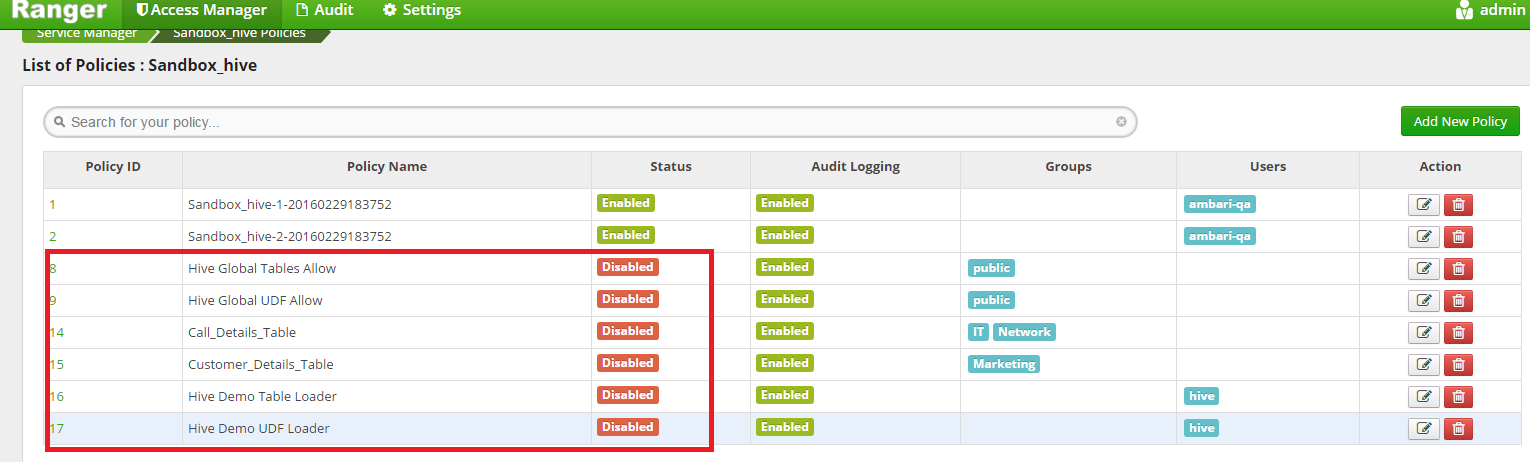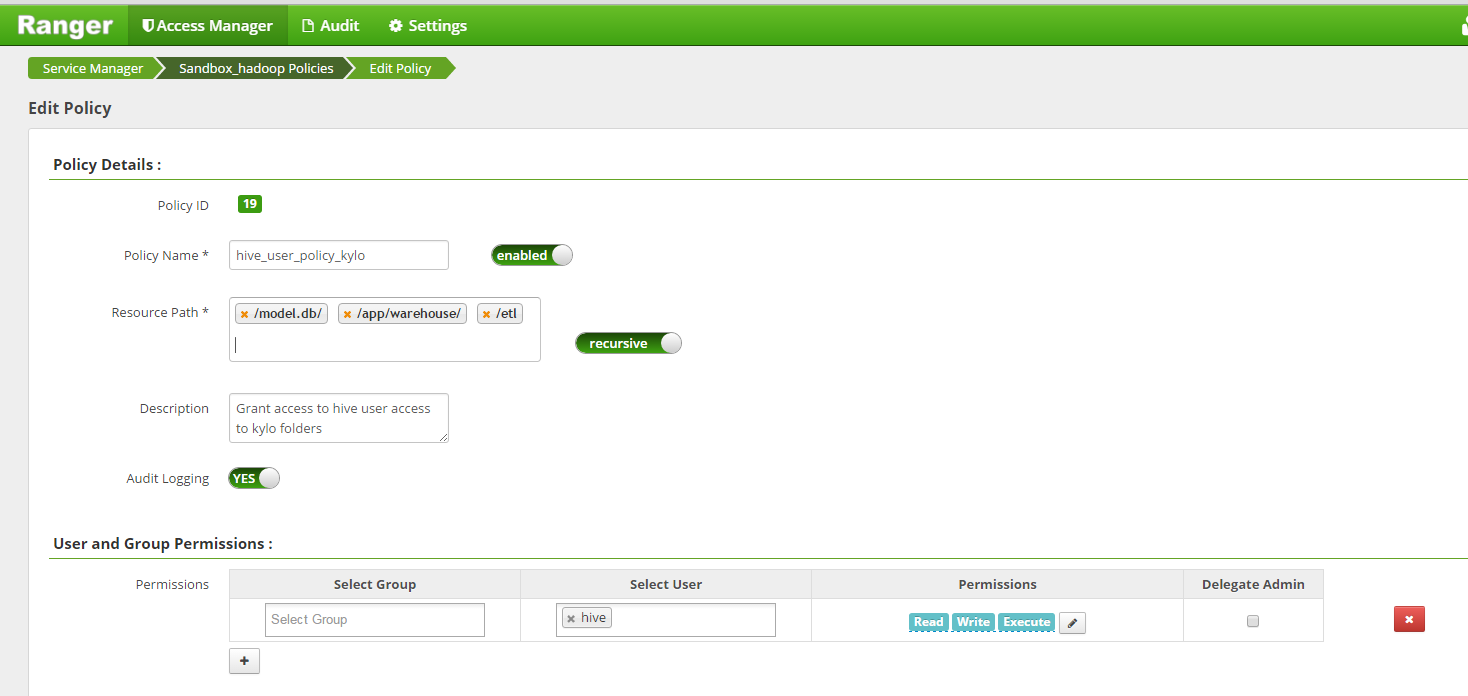Enable Ranger Authorization¶
Prerequisite¶
Java¶
Java must be installed on all client nodes.
$ java -version
$ java version "1.8.0_92"
$ OpenJDK Runtime Environment (rhel-2.6.4.0.el6_7-x86_64 u95-b00)
$ OpenJDK 64-Bit Server VM (build 24.95-b01, mixed mode)
$ echo $JAVA_HOME
$ /opt/java/jdk1.8.0_92/
Kylo¶
This documentation assumes that you have Kylo installed and running on a cluster.
Optional: Delete/Disable HDFS/HIVE Global Policy¶
If you are using HDP sandbox, remove all HDFS/HIVE global policy.
Disable the HDFS Policy.
Disable the HIVE policy.
Create a NiFi Super User Policy in Hive¶
Login to Ranger UI.
Select Hive Repository.
Click on Add Policy.
Create a policy as shown in image below.
Policy Name : ranger_superuser_policy Select user : nifi Permission : All
Create a Hive User Policy in the HDFS Repository¶
- Login to Ranger UI.
- Select HDFS Repository.
- Click on Add Policy.
- Create a policy as shown in the image below.
Policy Name : hive_user_policy_kylo
Resource Path : /model.db/
/app/warehouse/
/etl/
Ranger authorization is configured successfully. Now create a feed from the Kylo UI and create feed for testing.